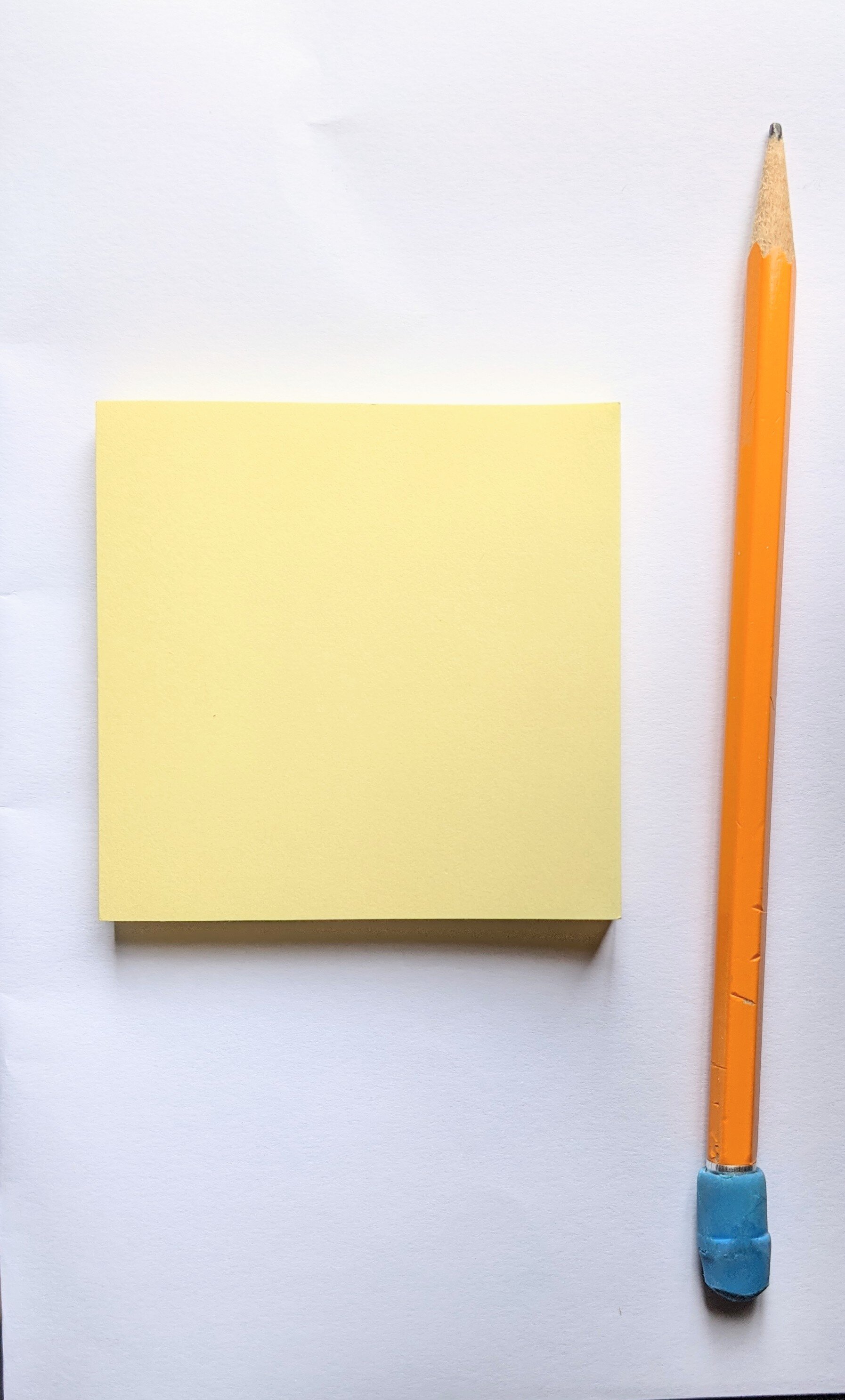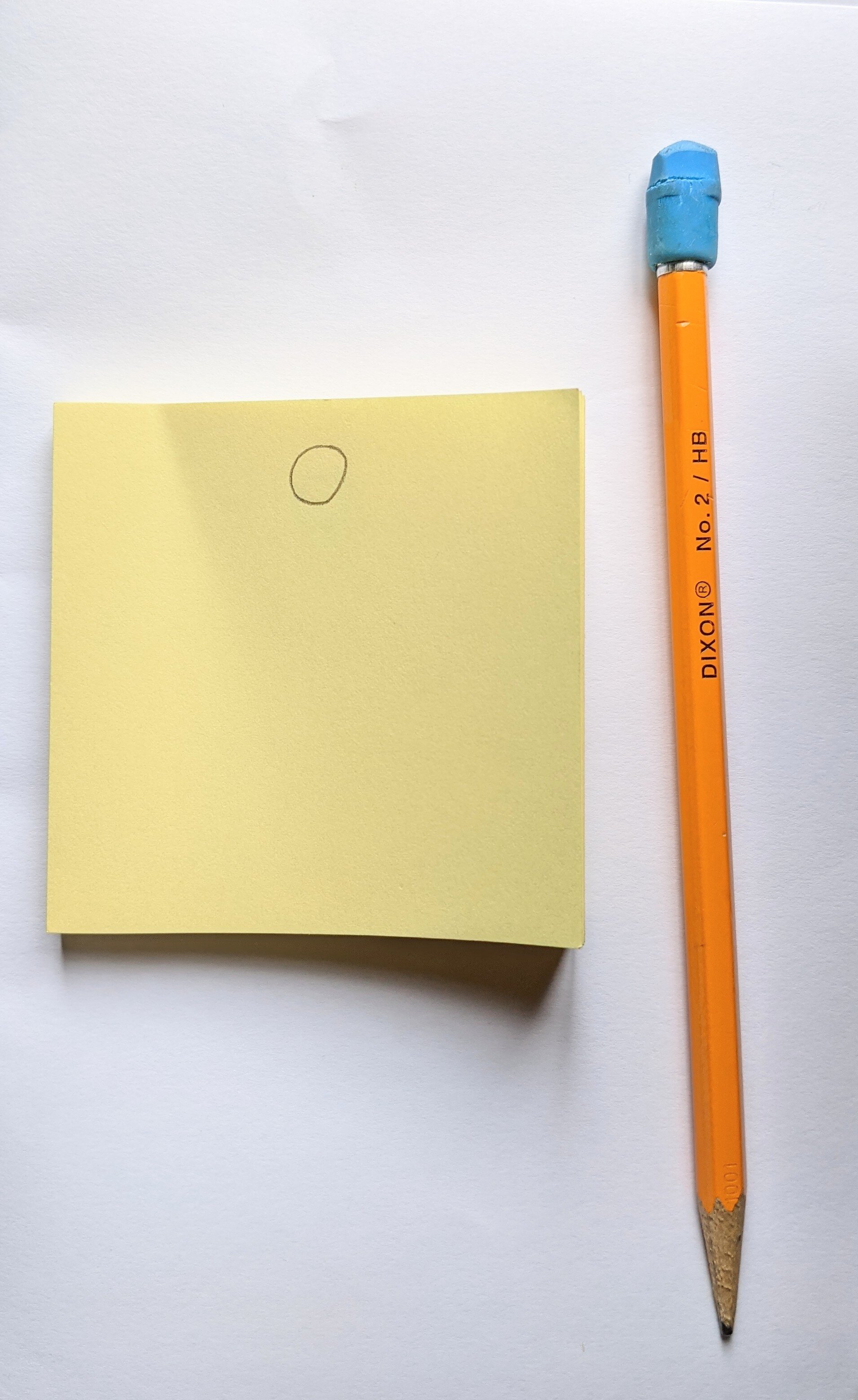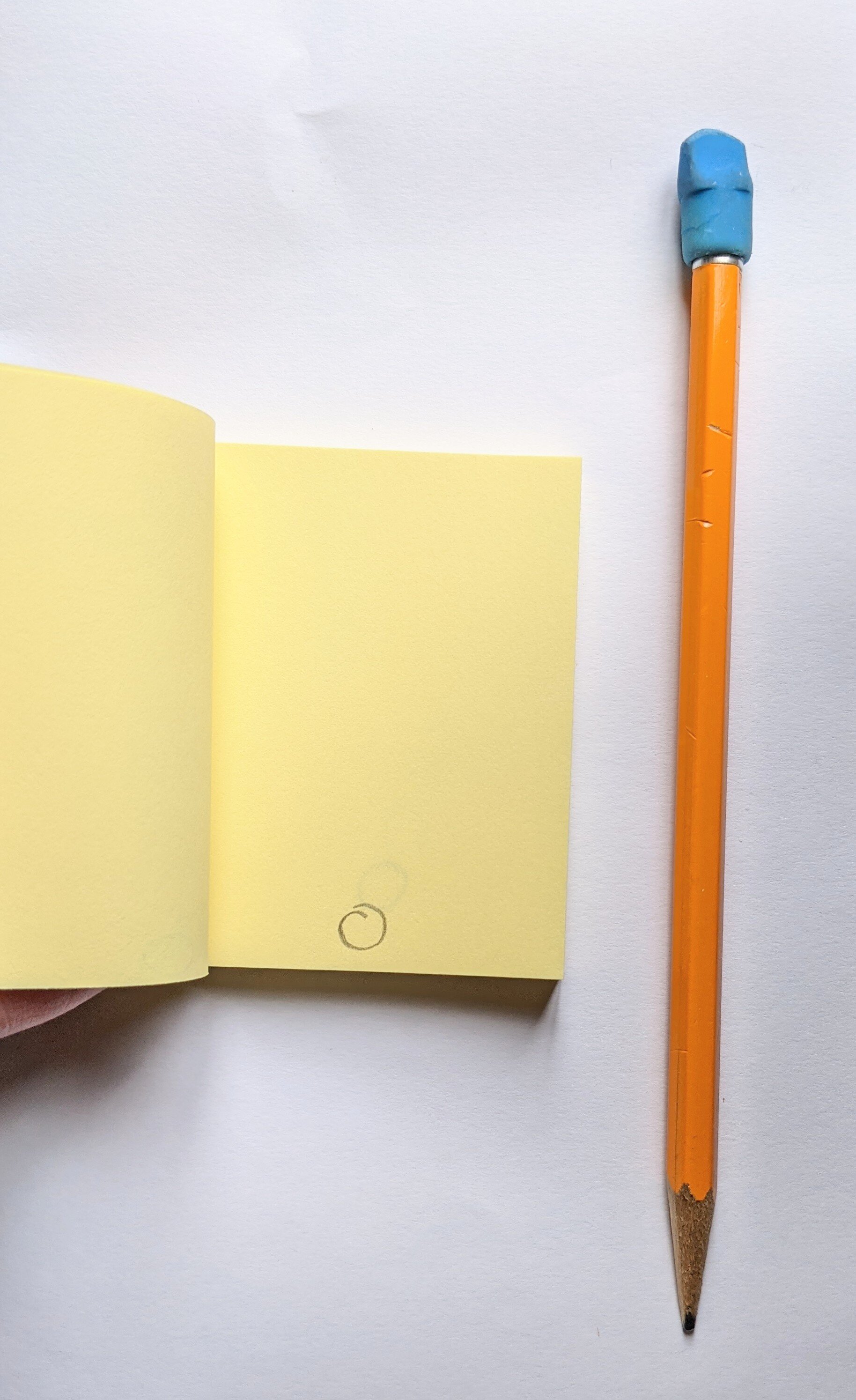Animation Basics for Kids
For information about Coder Kids classes and camps, including online coding and gaming topics, visit register.coderkids.com/onlineclasses.
Have you ever wondered how your favorite cartoons are made? Or How to make cartoons of your own? Well, it’s a lot easier than you might think, and you can do it from the comfort of your own home! Keep reading to learn Animation Basics for Kids!
What is Animation?
Animation is the process of creating images that when played together give the illusion of motion. The 3 major types of animation are: traditional animation, 2D and 3D computer animation, and stop motion animation. In this post, we’ll go over the different types of animations, and step by step instructions for a great beginner animation project.
Traditional Animation
Traditional animation is when characters and scenes are hand drawn one frame at a time. A frame is a single picture in an animation. These frames are drawn one at a time with small changes so that when the frames are played back to back the drawings move and come to life. Traditional animation is used in old movies like Snow White and Bambi. This process can be very long and tedious, especially for long projects, like full length movies. That is why films and TV shows require so many animators. That way, they can split up the work. Some animators work on just the background, some on only one character, etc., so that they can get each frame drawn more quickly.
Traditional animation is the easiest method for beginner animators to learn. You can start animating with traditional animation right at home! It’s valuable to learn traditional animation even if you are interested in computer animation. Traditional animation helps you understand the basics concepts of animation and what the computer is doing behind the scenes. Once you’ve mastered the principles of traditional animation, moving on to computer animation will be much easier.
2D and 3D Computer Animation
2D and 3D computer animation is a form of animation that is done with computers. Movies like Inside Out and Frozen were made with computer animation. In computer animation, animators don’t draw out each individual frame like they do in traditional animation. Instead, animators create detailed character models and move them around like puppets. Computer animators will lay out specific key frames of an animation with their character model and then the computer creates all the frames in the middle.
For example, if you are using computer animation and you want to animate a figure raising their hand, then you won’t need to draw each frame out. Instead, you would create the first frame with a figure with their hand by their side. Then you would create the last frame of the figure with their hand in the air. Using animation software, the computer would then create all the frames in between. You can create your own computer animations with Blender (which is even used by some professional animators). Blender is an open source 3D creation suite, so it’s free to download. However, it doesn’t come with instructions for support, so you’ll probably need to look up tutorials and help online.
While learning to use computer animation takes some time, it does end up saving time in the long run. Computer animation methods are much faster than traditional animation. If you decide to start learning computer animation, Coder Kids offers digital animation camps in the summer. You can check out all of our camp and class offerings here. You can also find helpful tutorials about using Blender for animation online.
Stop Motion Animation
Stop motion animation involves moving around physical objects and taking pictures of them to create movement. Instead of drawing each frame like traditional animation, with stop motion animation each photo you take is one frame. In stop motion, animators take thousands of photos and make small changes between each photo. Stop motion animation is used in movies like Fantastic Mr. Fox and Rudolph the Red-Nosed Reindeer.
All you need to begin making stop motion animation is a smartphone camera and an idea. Legos work particularly well for stop motion because they are so easy to manipulate. You can also use clay or action figures to make your stop motion animation project come to life. You can find a cool stop motion animation kit here.
Animation Careers
Creating your own animations can be a fun hobby, but it can also lead to unique and interesting careers. There are countless job options for someone interested in animation. Both live action and animated films can employ hundreds of animators.
Careers for animators within the film industry include background artists, character animators, technical directors, layout artists, lighting specialists and rendering artists to name a few. As CGI and special effects become more commonplace in film and television there will be an even greater need for animators.
Outside of the film industry animators are also used for advertising, video game design & mathematical modeling. The possibilities are pretty endless!
Beginner Animation Flipbook Project
This project uses traditional animation. It’s a great way for kids to start their animation journey.
Supplies:
Something to write with
Pad of sticky notes (like post-its)- if you don’t have sticky notes, you can use a small notebook, but the sticky note pads work the best
Instructions:
1. Start by drawing a circle in the top center of the top sticky note (be sure to have the side of your sticky notes pad where they are stuck together on the left side).
2. Next, draw the same circle on the next sticky note in the pad, but this time draw the circle slightly lower than you did on the first sticky note.
3. On the next sticky note draw the same circle again but even lower.
4. Keep doing this until the circle touches the bottom edge of the sticky note.
5. Once you’ve done this, hold one edge of the pad of sticky notes and flip through the pad with your other hand. It will look like that ball you drew is moving!
6. If you have more pages in your sticky note pad, you can make the ball look like it is bouncing back up.
7. Draw the same circle, but this time slightly higher and shifted slightly to the right
8. On the next sticky note, draw the same circle again, even higher
9. Keep doing this until your circle reaches the top or you run out of pages in your sticky notepad.
10. Then hold the edge of your pad of sticky notes and flip through it. Now it’ll look like your ball fell to the floor and then bounced back up!
(It is important to keep the notes stuck together while you do this so you can watch your animation later)
You can use this basic idea to create an animation of anything you can think of!
What you have just created is called a flip book. Flip book kits are available to make the process even easier! When creating flip books the only limit is your imagination so get creative and have fun!
Conclusion
Lots of kids become interested in animation because they love watching cartoons - tv shows, movies, youtube, etc. Kids can start learning the basics of animation right in their own home by making some traditional animation projects (like the flip book project above). Once they understand the basics of animation, they can move on to learning about stop motion animation and 2D and 3D computer animation. While these types of animation are more difficult to learn, they will be able to create some pretty impressive animation projects with stop motion and computer animation. We would recommend taking a camp or class to continue your animation journey in computer animation.
With all forms of animations a great deal of patience is required, but there is nothing more rewarding than watching something you worked hours on come to life. You don’t have to be a great artist to create animations either, even stick figures can tell a story. What makes animation so much fun is that regardless of your skill level, whatever you can think of, there’s a way to animate it!
If you make your own flipbook, let us know how it turns out!
As an Amazon Associate, Coder Kids earns from qualifying purchases.