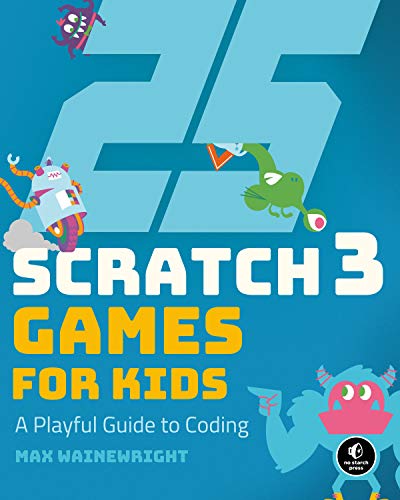Grades 3 - 5 coding resources
As your child gets older, and their coding abilities grow, so do the number of coding games, apps, books and programs available to them. This is such a fun age group to work with; they are eager to learn and excited about what comes next! Scroll down for some of our favorite resources to keep this age group engaged, challenged, and improving!
Sphero Mini
Sphero Mini packs a ton of fun into a tiny programmable robot the size of a ping pong ball. Equipped with a gyroscope, accelerometer, and colorful LED lights, this app-enabled robotic ball lets you drive, play games, and code using free apps.
Acer Aspire Laptop
We own over 100 of this computer and it is a great all-purpose machine. It’s budget friendly and Windows-based. This computer runs Minecraft and Roblox great, and has most of the functionality of the Chromebook as well.
Makey Makey
Turn bananas into touchpads! Craft your own video game controller! Make musical circuits with items around the house! Makey Makey extends beyond the screen and brings engineering and coding concepts to life in exciting new ways. No software to install. Works with Mac, Windows, and Chromebook.
Kamigami Scarrax Robot
This is build-it-yourself robot. At this pricepoint, it’s a no-brainer for kids who love coding and robots! The robots can be controlled by any device that can download apps from the Apple or Google Play app store. The free Kamigami Robot app allows you to build, connect and control your robot. It also has a coding mode where you can program the robot's actions, sounds, and light colors. You can read a full review of this robot by reading this blogpost.
Apitor SuperBot
With this robot, kids learn how to build, program and create their own robot! There are 18 pre-designed robots kids can build, and they can use the free graphical coding app to code their robot to follow lines, avoid obstacles, detect distance, control LED lights, and more! Kids can even combine the Apitor robot kit with their existing building blocks to create more powerful and funny motorized robots, and use the Apitor Robot app to control their own creations.
Lightbot
This is a super fun app to help kids master the basics of coding! Lightbot cultivates a real understanding of procedures, loops, and conditionals through a programming puzzle game. Learn more about the Lightbot App by reading this blogpost!
Minecraft for PC/Mac
Create anything you can imagine, explore randomly generated worlds, survive dangerous mobs at night, play in creative mode with unlimited resources or mine deep into the world in survival mode, crafting weapons and armor to fend off dangerous mobs! You can play alone or with friends on mobile devices, Switch, Xbox One and Windows 10. Minecraft is a fun game and allows for “modding”- that’s where you can get in on the coding action! Check out this blogpost for some cool Minecraft toys!
Minecraft Pocket Edition
Here’s the pocket edition (for tablets) of Minecraft!
25 Scratch 3 Games for Kids
We love Scratch! This book teaches different coding and gaming mechanics that appeal to children through short mini-game Scratch 3 tutorials. And each game tutorial builds upon the previous project. It’ll keep kids engaged and help them build their coding skills! You can read a full review of this book on our blogpost, here.
This book gives readers a solid understanding of programming and teaches them to create their own projects from scratch, preparing them for more complex programming languages like Python. It uses a visual step-by-step approach to split complicated code into manageable, easy-to-digest chunks. Even the most impressive projects become possible!
CoderDojo Nano: Building a Website: Create With Code
The book teaches the fundamentals of web development to your kids in an easy and interesting way.. CoderDojo Nano can help children build their own websites with simple lines of code. It also teaches everything related to web development, like CSS and HTML.
Minecraft for Beginners
Minecraft for Beginners is a great step-by-step guide for kids who are just learning how to play. This book is comprehensive about explaining how to play the game and what everything in the world is and how it can benefit players. Most of the information provides really in-depth descriptions of the rulebook for Minecraft. We wrote up a full review on this book here.
For this age group, we also recommend: Code.org, Typing.com, and Mastery Genius, which is an online learning site for math and reading.
We are a participant in the Amazon Services LLC Associates Program, an affiliate advertising program designed to provide a means for us to earn fees by linking to Amazon.com and affiliated sites.